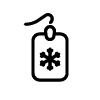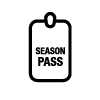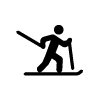Get to know frequently asked questions in Ruka Ski School:
What payment methods are accepted online in the web store?
Rukakeskus Oy webstore accepts the following payment methods
- Credit or Debit cards (Visa, Mastercard, ApplePay, GooglePay)
- Online banking payments (Paytrail)
E-commerce online payment methods are managed by Rentle Payments, and they are constantly being developed.
Finnair Plus Avios reward vouchers can only be redeemed for payment at on-site ticket sales points. Additionally, sport benefit payments (ePassi, Edenred, Smartum) cannot be used in our online store. However, if you wish to purchase lift tickets in advance using sport benefits, please contact sales@ruka.fi.
Lift tickets can also be purchased with ePassi via the ePassi Marketplace.
USING SPORTS AND CULTURAL BENEFIT VOUCHERS FOR SKI PASSES AND EQUIPMENT RENTAL
At Ruka’s ticket sales points, you can pay for lift tickets and equipment rentals using the following sports/culture vouchers. All vouchers are personal, and your name must be clearly written on each one. Please note that sports/culture benefits cannot be used to purchase scenic lift tickets (per tax authority regulations).
Accepted payment methods:
- Smartum (sport vouchers and mobile payment)
- Edenred (mobile payment, card & voucher)
- ePassi
- Tyky voucher
Sports benefits cannot be used in our online store. If you wish to use a sports benefit to pay for lift tickets in advance, please contact sales@ruka.fi.
Lift tickets and keycards
What is a Keycard smart card?
All lift tickets are loaded on a remote-readable keycard. Keycard can be recharged and accepted at all ski resorts using SkiData, so it's a good idea to save the card and use it multiple times. Just make sure not to fold or break the card or expose it to heat and it will serve you years.
My Key Card Number is not accepted in the web store. What can I do?
The lift ticket can be loaded on a keycard whose serial numbers begin with 01 or 30. Please enter the numbers carefully. If the online store does not accept these numbers, you can buy a new keycard online when purchasing a ski pass, or buy a ski pass at one of our ticket sales offices.
Where can I find the card ID number?
You can find the ID number of the keycard on the back side of the card next to the ad: the numbers are in the following form:
30-1614 7256 2504 3849 7944-8, or
01-1614 7133 5364 7760 6925-3. Be sure to enter all the numbers.
I bought a ticket online directly for my KeyCard. Can I go straight to the slopes?
Yes. If you have successfully entered your keycard numbers in the online store, you no longer need to activate the ticket in our customer service. Your lift ticket will be ready for use and will operate automatically at the gate on the start date you have selected. The 3-hour lift ticket is active as of the first lift stamp.
Can I choose the days when I use my lift ticket?
You must use multi-day lift tickets on consecutive days (except 3/4 * and 5/7 ** lift tickets). The start date you choose for your lift ticket in the online store is the first day of validity of your ski pass. The 3-hour ticket will be activated on the start day as of the first lift stamp.
*3 optional ski days in 4 days. Night Skiing is included in the ticket when the ticket expires on Friday.
** 5 optional ski days in 7 days. Night Skiing is included in the ticket when the ticket expires on Friday.
Can I buy more than one lift ticket at a time from the web store?
Currently, you can add to the same cart only products that start at the same time. If you want to buy tickets for different days, please make separate purchases.
Can I use the lift ticket also for snow racing?
All valid lift tickets can be used for snow racing (excluding the Family Park day ticket). So you can go tobogganing with, for example, a lift ticket for 1 or more days, a beginner's day ticket or a season pass. 3-hour lift ticket can also be used for snow racing, if the ticket is valid at the time of snow racing. Please note that the snow racer must be rented separately.
You can also buy a gondola ticket specifically for the time of snow racing, read more on the snow racing event page.
Can I use my lift ticket at another ski resort?
All lift tickets for Ruka Ski Resort are also valid in Pyhä Ski Resort.
What is the benefit of a family ticket?
When two adults buy 5-14 day lift tickets, we give a -25% discount on the same kind of tickets for children and youth!
The family ticket does not have a separate online price and cannot be combined with other discounts.
Miksi perhealennukseen vaaditaan kaksi vanhempaa?
Lippupaketti vaatii kaksi täysihintaista hissilippua, ja kampanjan ehdot on suunniteltu tukemaan tiettyä lipunmyynnin rakennetta ja pienryhmän kokoa. Valitettavasti meillä ei tällä hetkellä ole tarjota etu-lipputuotetta yhden vanhemman perheelle.
Does the keycard price include a deposit?
No more deposits on keycards.
The last keycards with a deposit option could be returned to our ticket sales points during the 2022–2023 winter season.
We encourage you to keep your keycard and use it as much as possible. If you already have a keycard, the easiest way to purchase a lift ticket is through our online store, where you can load the ticket directly onto your card and head straight to the slopes—no need to visit the ticket office!
What are the terms and conditions for the purchase of lift tickets?
We follow the terms and conditions that have been negotiated with The Finnish Ski Area Association (FSAA) and the Finnish Consumer Ombudsman and approved by the Consumer Ombudsman. See terms and conditions here.
How can I get an assistant's free ticket?
With a Disability Card, you are entitled to a free assistant's ticket, which matches the duration and type of your own lift ticket. Please present your EU Disability Card or another card/certificate that clearly indicates the need for an assistant at the ticket sales counter.
How do I buy lift tickets with Early Season price?
Starting from the 2025–2026 winter season, Early Season prices are only valid for tickets purchased through the online store. The discount cannot be used on-site at ticket counters; lift tickets purchased at the counter will be sold at the regular prices listed in the price list.
The Early Season ticket discount is valid from October 3 to November 30, 2025 for tickets purchased online (does not apply to season passes and cannot be combined with other discounts).
Winter Equipment rental
I have rented equipment online. How do I pick up the equipment in the rental company?
If you complete your online rental at least one day in advance with the correct size details, your reserved equipment will be ready for pickup at your chosen start time.
Upon arrival, you can collect your gear directly from the rental shop's online rental pickup point.
We recommend booking online in advance to allow our staff time to prepare your equipment. Early reservations also ensure you get the best-fitting gear, especially during peak seasons!
Where can I fill in my details in the online rental?
You will be able to fill in the detailed information about your equipment rental after the booking is confirmed. The information requested is height, weight, shoe number, level of experience, and age.
How can I choose the right size of the skiing boot when renting equipment online?
No extra space should be left for ski boots or snowboard boots. Sturdy shoes supporting your feet and ankles are the best for skiing on the slopes. Choose the same size as your other shoes.
Fit ski boots or snowboard shoes at the pick-up stage before going to the slopes. If the pre-selected shoe doesn’t fit on your foot or turns out to be the wrong size, we’ll look for a more suitable shoe on the shelf. The size is given in EUR size and in centimeters.
Why do I have to indicate my skill level when renting equipment?
We will ask about your skill level, as it will give us information on the most suitable equipment choice for you on the slopes. We offer quality equipment for skiers of all levels. So, for example, a beginner should not think that the equipment of a professional skier is better. You’ll get the best out of your skiing day when you ski with the gear that best suits your needs.
Why do I have to indicate my weight?
We need to know your weight to adjust the DIN settings of your ski bindings, and you can enjoy skiing on the slopes. If you do not know your exact weight, please give an estimate. If necessary, the rental company will help you readjust the ski bindings.
Slopes and lifts
When and why are lifts closed?
The most common reason for unexpected lift closures is strong winds. Weather forecasts show wind speeds at ground level, but at the summit, wind is significantly stronger — for example, a 4 m/s forecast can mean 15 m/s at the top.
Each lift has its own wind limits, and closures depend on not only wind speed but also direction and gust intensity. Chairlifts have automated systems that monitor wind conditions and signal when closure is necessary for customer safety.
Extreme cold can also lead to closures. While lifts can technically operate in very low temperatures, we always consider evacuation scenarios — ensuring that, in an emergency, waiting in a chairlift would remain safe.
During summer operations, lifts may be temporarily closed due to approaching thunderstorms.
Kanta-asiakasohjelma ja Ruka-tili
Miten voin liittyä kanta-asiakkaaksi / tehdä Ruka-tilin?
Kuka tahansa voi liittyä Rukan kanta-asiakkaaksi täyttämällä tällä sivulla olevan lomakkeen. Liittymisen yhteydessä jokainen kanta-asiakas saa myös tunnukset Ruka-tilille, jossa voi muun muassa nähdä voimassa olevat kanta-asiakasedut, lisätä kanssamatkustajia Ski-Inn varauksille, tarkastella ostohistoriatietoja sekä tarkistaa kauden aikana kertyneet laskupäivät.
Kirjautuminen Ruka-tilille ei onnistu
Kun liityt kanta-asiakkaaksi ja luot Ruka-tilin, saat sähköpostissa kertakäyttöisen salasanan, jonka voit syöttää kirjautumisvaiheessa. Kopioi salasana sähköpostista ja liitä se salasanakenttään ensimmäisen kerran kirjautuessasi. Tämän jälkeen sinua pyydetään asettamaan uusi, oma salasanasi.
Mikäli et saa salasanaa sisältävää sähköpostia, tarkista että sinulla ei jo ole Ruka-tiliä. Mikäli sinulla on jo tili, et saa kertakäyttöistä salasanaa vaan sinun tulee palauttaa salasana normaalin kirjautumisen yhteydessä erillisellä Unohtunut salasana-toiminnolla.
Muista myös tarkistaa roskapostikansiosi siltä varalta, että kertakäyttöisen salasanan sisältävä sähköposti olisi joutunut sinne.
Lisäksi tarkista, että kopioidessasi salasanaa, mukaan ei tule ylimääräisiä välilyöntejä (esimerkiksi salasanan perään).
Tarkista myös, että olet kirjautumassa oikealla sivulla, jonka osoite on https://login.ruka.fi. Jos sivulla on jokin muu osoite, se ei ole oikea Ruka-tilin kirjautumissivu.
Mikäli nämä ohjeet eivät auta sinua ratkaisemaan ongelmaasi, voit olla yhteydessä kirjautumista koskevissa ongelmissa täyttämällä lomakkeen chatbottimme kautta sivulla https://login.ruka.fi.
Frequently asked questions during summer season
Is the summer sled track open if it rains?
Due to safety reasons the summer sled track is closed during rain. Lifts may also be closed due to strong wind. We aim to open the summer sled track within 1–2 hours after the rain has stopped.
Is the summer sled track open / when will it open?
Opening goal for the summer sled track varies every season.
Please check opening hours here:
How does the roundtrip-ticket work?
With roundtrip-ticket you can either take the lift up and down once, or take the lift up and ride down the summer sled track or take two rides down the summer sled track.
What tickets do I need for Zipline?
For the Zipline you need to buy either a zipline ticket or a Ruka Fun Pass that covers also many summer activities.
Can I reach ruka Zipline and Summer sled track with gondola?
The starting points for the Zipline and the Summer Toboggan Run can only be reached via the Village Express chairlift – not by gondola.
The Zipline starts at the top of the Village Express and ends at the mid-station of the Gondola in Saarua.
The Summer Toboggan Run descends from the top back down to the bottom station of the Village Express.
Does the gondola go to the top of Ruka?
Gondola goes from Ruka Village via Saarua top to Ruka Valley, so it does not go to the top of Ruka. If you want to reach the top of Ruka, use Village Express -chairlift.
What kind of biking routes do you offer in Ruka Bike Park?
Ruka Bike Park offers routes for all levels and ages. See route descriptions here:
Ruka Bike Park
What is the difference between summer sled track and Ruka Coaster?
The new attraction for summer 2025 is the Ruka Coaster mountain sled track.
The ride takes place on sleds that are carried uphill by the track’s lift system along with the passengers. Each sled has room for two adults, and individual seatbelts with locking mechanisms ensure a safe and carefree ride. The sled glides on two rails above the ground, and the track can be used year-round.
Children aged 3 and up can ride with an adult. The Ruka Coaster starts near the top of Ruka Fell and travels 767 meters down to the base of the Front Slopes, ending next to the lower lift station. While riding the Ruka Coaster, you can control your speed with the hand brake—either slowing down or going faster.
The summer toboggan run is a Ruka classic that starts at the top of the Front Slopes and descends all the way to the village. You reach the start of the toboggan run via the Village Express chairlift. The summer toboggan track is a chute that runs at ground level for the entire ride.
What is the difference between Ruka Fun Pass & Ruka Speed Pass?
With the Ruka Fun Pass, you're in for endless fun on the summer sled track, scenic lifts, zipline, mini-golf, and Bike Park. You get disc golf discs for two different courses free of charge and enjoy exclusive discounts on many other services in Ruka.
New addition for summer 2025 is the Ruka Speed Pass, that includes all the fun activies that Ruka Fun Pass does with addition to Ruka Coaster and downhill carts! Ruka Speed Pass is available for purchase once the Ruka Coaster is completed and opened for public (set to open in July 2025).
Can I buy Ruka Fun Pass or Ruka Speed Pass from the ticket machine or online?
No, Ruka Fun Pass and Ruka Speed Pass can only be bought from Piste rental store's ticket counter.
Ski-Inn -accommodation
Miten voin hyödyntää Ski-Inn -30% hissilippuedun?
Ski-inn majoittujana saat talvikaudella 25-26 huiman -30% alennuksen laskettelijan päivälipuista kaikkiin 4 vrk tai sitä pidempiin majoitusvarauksiin, kun ostat hissiliput koko majoituksen ajalle. Hissilippujen keston tulee vastata majoituksesi kestoa (±1 päivä). Alennus koskee kaikkia majoittujia eli koko seurue pääsee mäkeen edullisesti. Tarjous koskee kaikkia talvikauden Ski-Inn -majoitusvarauksia aikavälillä 10.10.2025 - 3.5.2026, kun ne ovat kestoltaan vähintään 4 vrk ja varaus on tehty Rukan Ski-Inn verkkokaupassa, Rukan myyntipalvelun tai Ski-Inn vastaanoton kautta.
Hyödyntääksesi Ski-Inn majoittujan hissilippuedun, toimi seuraavasti:
- Liity kanta-asiakkaaksi ja luo Ruka-tili: https://www.ruka.fi/fi/luo-tili
- Kirjaudu sisään Ruka-tilille: https://login.ruka.fi
- Löydät hissilippuedun ”Ski-Inn varaukseni” -sivulta, kun avaat sen varauksen tiedot, johon liittyen haluat hyödyntää hissilippuedun. Voit ostaa liput suoraan tästä näkymästä.
Ski-Inn edun saat, kun ostat hissiliput koko majoituksen ajalle. Hissilippuja voi ostaa vain sen verran kuin majoitukseen on ilmoitettu henkilöitä. Voit ostaa liput joko kerralla tai yksitellen. Mikäli olet ilmoittanut varaukselle kanssamatkustajia, myös he voivat ostaa hissiliput tällä edulla oman Ruka-tilinsä kautta.
Huomioithan, että Ski-Inn hissilippuetuun ei voi hyödyntää liikuntaetua, sillä etuhintaiset hissiliput tulee ostaa verkkokaupan kautta, ja siellä ei voi maksaa liikuntaedulla.
Mikäli sinulla on ongelmia Ruka-tilille kirjautumisen kanssa:
- Jos asialla ei ole kiire, täytä chatbottimme avulla tiketti sivulla https://login.ruka.fi - käsittelemme tiketit yleensä kahden arkipäivän kuluessa.
- Mikäli asialla on kiire, ota yhteys Ski-Inn vastaanottoon.
What payment methods can you use to buy Ski-Inn accommodation?
Webshop payment methods are the options offered by Klarna and Paytrail. You can see the payment options more detail on the payment page when you make a reservation. Payment options cover e.g. credit and debit card, online banking, mobile payment, and invoice and installment payment options. Please note that some payment methods may not be available for bookings made outside of Finland. For bookings that has been made through the sales service, payment methods are paylink and invoice. More specifically, the payment methods are opened in the reservation and cancellation conditions. Please note that the reservation and cancellation conditions are the same depending on which payment method is chosen for the reservation.
Booking and cancellation terms
Where can I find the apartment-specific equipment list?
The equipment lists can be found on the Ski-Inn accommodations' own pages. In the list of equipment, the standard equipment of the apartment is opened separately, as well as the equipment that can be found for an additional fee. All Ski-Inn hotel rooms and apartments can be found in the accommodation search.
Can I request a specific apartment for my reservation?
You can leave apartment or location wishes at the time of booking or afterwards. We do our best to make your wishes come true, but we cannot 100% promise a specific apartment or wish in advance. Please contact ski-inn@ruka.fi or sales@ruka.fi regarding your wishes.
Is breakfast included in the price of the apartment?
Breakfast is included in RukaVillage30 and RukaValley28 hotel rooms for the number of people selected at the time of booking, unless otherwise stated. If the number of people changes after making the reservation, please contact our reception. For apartments where breakfast is not included, it is possible to buy it at a separate price at the reception. For summer, there are exceptions for breakfast, so please check the latest information at our reception.
Is it possible to reserve an extra bed in the apartment?
The possibility of an extra bed is indicated in the number of beds in the online store. For example, if the number of beds is indicated as 6+2, it means six actual beds, as well as two additional beds, for example on a sofa that can be spread out or an additional bed that can be pulled out from under the bed. An extra bed in these apartments does not cost extra, but it is good to inform the final number of people before arrival. In destinations with breakfast (RukaVillage30 and RukaValley28 Studio), an extra bed can be booked at a separate price, in which case breakfast is also included in the price of the extra bed. If you want to add people to these apartments after making the reservation, you should always contact the reception at ski-inn@ruka.fi.
You can also rent a travel cot for small children at the reception for a separate price, if this is not included in the equipment of the apartment. You can check the contents of the equipment lists on the page of each apartment in the online store: search for accommodation.
For additional bed reservations, please contact the reception: ski-inn@ruka.fi.